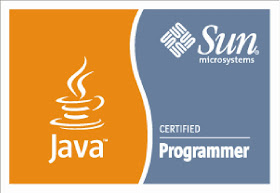import java.awt.BorderLayout;
import java.awt.Color;
import java.awt.Container;
import java.awt.FlowLayout;
import java.awt.Font;
import java.awt.GridLayout;
import java.awt.Window;
import java.awt.event.ActionEvent;
import java.awt.event.ActionListener;
import java.awt.event.KeyEvent;
import java.awt.event.WindowAdapter;
import java.awt.event.WindowEvent;
import javax.swing.JButton;
import javax.swing.JDialog;
import javax.swing.JFrame;
import javax.swing.JLabel;
import javax.swing.JMenu;
import javax.swing.JMenuBar;
import javax.swing.JMenuItem;
import javax.swing.JPanel;
import javax.swing.JTextArea;
import javax.swing.KeyStroke;
public class Calculator extends JFrame implements ActionListener{
// Variables
final int MAX_INPUT_LENGTH = 20;
final int INPUT_MODE = 0;
final int RESULT_MODE = 1;
final int ERROR_MODE = 2;
int displayMode;
boolean clearOnNextDigit, percent;
double lastNumber;
String lastOperator;
private JMenu jmenuFile, jmenuHelp;
private JMenuItem jmenuitemExit, jmenuitemAbout;
private JLabel jlbOutput;
private JButton jbnButtons[];
private JPanel jplMaster, jplBackSpace, jplControl;
/*
* Font(String name, int style, int size)
Creates a new Font from the specified name, style and point size.
*/
Font f12 = new Font("Times New Roman", 0, 12);
Font f121 = new Font("Times New Roman", 1, 12);
// Constructor
public Calculator()
{
/* Set Up the JMenuBar.
* Have Provided All JMenu's with Mnemonics
* Have Provided some JMenuItem components with Keyboard Accelerators
*/
jmenuFile = new JMenu("File");
jmenuFile.setFont(f121);
jmenuFile.setMnemonic(KeyEvent.VK_F);
jmenuitemExit = new JMenuItem("Exit");
jmenuitemExit.setFont(f12);
jmenuitemExit.setAccelerator(KeyStroke.getKeyStroke( KeyEvent.VK_X,
ActionEvent.CTRL_MASK));
jmenuFile.add(jmenuitemExit);
jmenuHelp = new JMenu("Help");
jmenuHelp.setFont(f121);
jmenuHelp.setMnemonic(KeyEvent.VK_H);
jmenuitemAbout = new JMenuItem("About Calculator");
jmenuitemAbout.setFont(f12);
jmenuHelp.add(jmenuitemAbout);
JMenuBar mb = new JMenuBar();
mb.add(jmenuFile);
mb.add(jmenuHelp);
setJMenuBar(mb);
//Set frame layout manager
setBackground(Color.gray);
jplMaster = new JPanel();
jlbOutput = new JLabel("0");
jlbOutput.setHorizontalTextPosition(JLabel.RIGHT);
jlbOutput.setBackground(Color.WHITE);
jlbOutput.setOpaque(true);
// Add components to frame
getContentPane().add(jlbOutput, BorderLayout.NORTH);
jbnButtons = new JButton[23];
// GridLayout(int rows, int cols, int hgap, int vgap)
JPanel jplButtons = new JPanel(); // container for Jbuttons
// Create numeric Jbuttons
for (int i=0; i < =9; i++)
{
// set each Jbutton label to the value of index
jbnButtons[i] = new JButton(String.valueOf(i));
}
// Create operator Jbuttons
jbnButtons[10] = new JButton("+/-");
jbnButtons[11] = new JButton(".");
jbnButtons[12] = new JButton("=");
jbnButtons[13] = new JButton("/");
jbnButtons[14] = new JButton("*");
jbnButtons[15] = new JButton("-");
jbnButtons[16] = new JButton("+");
jbnButtons[17] = new JButton("sqrt");
jbnButtons[18] = new JButton("1/x");
jbnButtons[19] = new JButton("%");
jplBackSpace = new JPanel();
jplBackSpace.setLayout(new GridLayout(1, 1, 2, 2));
jbnButtons[20] = new JButton("Backspace");
jplBackSpace.add(jbnButtons[20]);
jplControl = new JPanel();
jplControl.setLayout(new GridLayout(1, 2, 2 ,2));
jbnButtons[21] = new JButton(" CE ");
jbnButtons[22] = new JButton("C");
jplControl.add(jbnButtons[21]);
jplControl.add(jbnButtons[22]);
// Setting all Numbered JButton's to Blue. The rest to Red
for (int i=0; i < jbnButtons.length; i++) {
jbnButtons[i].setFont(f12);
if (i < 10)
jbnButtons[i].setForeground(Color.blue);
else
jbnButtons[i].setForeground(Color.red);
}
// Set panel layout manager for a 4 by 5 grid
jplButtons.setLayout(new GridLayout(4, 5, 2, 2));
//Add buttons to keypad panel starting at top left
// First row
for(int i=7; i < =9; i++) {
jplButtons.add(jbnButtons[i]);
}
// add button / and sqrt
jplButtons.add(jbnButtons[13]);
jplButtons.add(jbnButtons[17]);
// Second row
for(int i=4; i < =6; i++)
{
jplButtons.add(jbnButtons[i]);
}
// add button * and x^2
jplButtons.add(jbnButtons[14]);
jplButtons.add(jbnButtons[18]);
// Third row
for( int i=1; i < =3; i++)
{
jplButtons.add(jbnButtons[i]);
}
//adds button - and %
jplButtons.add(jbnButtons[15]);
jplButtons.add(jbnButtons[19]);
//Fourth Row
// add 0, +/-, ., +, and =
jplButtons.add(jbnButtons[0]);
jplButtons.add(jbnButtons[10]);
jplButtons.add(jbnButtons[11]);
jplButtons.add(jbnButtons[16]);
jplButtons.add(jbnButtons[12]);
jplMaster.setLayout(new BorderLayout());
jplMaster.add(jplBackSpace, BorderLayout.WEST);
jplMaster.add(jplControl, BorderLayout.EAST);
jplMaster.add(jplButtons, BorderLayout.SOUTH);
// Add components to frame
getContentPane().add(jplMaster, BorderLayout.SOUTH);
requestFocus();
//activate ActionListener
for (int i=0; i < jbnButtons.length; i++){
jbnButtons[i].addActionListener(this);
}
jmenuitemAbout.addActionListener(this);
jmenuitemExit.addActionListener(this);
clearAll();
//add WindowListener for closing frame and ending program
addWindowListener(new WindowAdapter() {
public void windowClosed(WindowEvent e)
{
System.exit(0);
}
}
);
this.setDefaultCloseOperation(JFrame.EXIT_ON_CLOSE);
} //End of Contructor Calculator
// Perform action
public void actionPerformed(ActionEvent e){
double result = 0;
if(e.getSource() == jmenuitemAbout){
JDialog dlgAbout = new CustomABOUTDialog(this, "About Java Swing Calculator", true);
dlgAbout.setVisible(true);
}else if(e.getSource() == jmenuitemExit){
System.exit(0);
}
// Search for the button pressed until end of array or key found
for (int i=0; i < jbnButtons.length; i++)
{
if(e.getSource() == jbnButtons[i])
{
switch(i)
{
case 0:
addDigitToDisplay(i);
break;
case 1:
addDigitToDisplay(i);
break;
case 2:
addDigitToDisplay(i);
break;
case 3:
addDigitToDisplay(i);
break;
case 4:
addDigitToDisplay(i);
break;
case 5:
addDigitToDisplay(i);
break;
case 6:
addDigitToDisplay(i);
break;
case 7:
addDigitToDisplay(i);
break;
case 8:
addDigitToDisplay(i);
break;
case 9:
addDigitToDisplay(i);
break;
case 10: // +/-
processSignChange();
break;
case 11: // decimal point
addDecimalPoint();
break;
case 12: // =
processEquals();
break;
case 13: // divide
processOperator("/");
break;
case 14: // *
processOperator("*");
break;
case 15: // -
processOperator("-");
break;
case 16: // +
processOperator("+");
break;
case 17: // sqrt
if (displayMode != ERROR_MODE)
{
try
{
if (getDisplayString().indexOf("-") == 0)
displayError("Invalid input for function!");
result = Math.sqrt(getNumberInDisplay());
displayResult(result);
}
catch(Exception ex)
{
displayError("Invalid input for function!");
displayMode = ERROR_MODE;
}
}
break;
case 18: // 1/x
if (displayMode != ERROR_MODE){
try
{
if (getNumberInDisplay() == 0)
displayError("Cannot divide by zero!");
result = 1 / getNumberInDisplay();
displayResult(result);
}
catch(Exception ex) {
displayError("Cannot divide by zero!");
displayMode = ERROR_MODE;
}
}
break;
case 19: // %
if (displayMode != ERROR_MODE){
try {
result = getNumberInDisplay() / 100;
displayResult(result);
}
catch(Exception ex) {
displayError("Invalid input for function!");
displayMode = ERROR_MODE;
}
}
break;
case 20: // backspace
if (displayMode != ERROR_MODE){
setDisplayString(getDisplayString().substring(0,
getDisplayString().length() - 1));
if (getDisplayString().length() < 1)
setDisplayString("0");
}
break;
case 21: // CE
clearExisting();
break;
case 22: // C
clearAll();
break;
}
}
}
}
void setDisplayString(String s){
jlbOutput.setText(s);
}
String getDisplayString (){
return jlbOutput.getText();
}
void addDigitToDisplay(int digit){
if (clearOnNextDigit)
setDisplayString("");
String inputString = getDisplayString();
if (inputString.indexOf("0") == 0){
inputString = inputString.substring(1);
}
if ((!inputString.equals("0") || digit > 0) && inputString.length() < MAX_INPUT_LENGTH){
setDisplayString(inputString + digit);
}
displayMode = INPUT_MODE;
clearOnNextDigit = false;
}
void addDecimalPoint(){
displayMode = INPUT_MODE;
if (clearOnNextDigit)
setDisplayString("");
String inputString = getDisplayString();
// If the input string already contains a decimal point, don't
// do anything to it.
if (inputString.indexOf(".") < 0)
setDisplayString(new String(inputString + "."));
}
void processSignChange(){
if (displayMode == INPUT_MODE)
{
String input = getDisplayString();
if (input.length() > 0 && !input.equals("0"))
{
if (input.indexOf("-") == 0)
setDisplayString(input.substring(1));
else
setDisplayString("-" + input);
}
}
else if (displayMode == RESULT_MODE)
{
double numberInDisplay = getNumberInDisplay();
if (numberInDisplay != 0)
displayResult(-numberInDisplay);
}
}
void clearAll() {
setDisplayString("0");
lastOperator = "0";
lastNumber = 0;
displayMode = INPUT_MODE;
clearOnNextDigit = true;
}
void clearExisting(){
setDisplayString("0");
clearOnNextDigit = true;
displayMode = INPUT_MODE;
}
double getNumberInDisplay() {
String input = jlbOutput.getText();
return Double.parseDouble(input);
}
void processOperator(String op) {
if (displayMode != ERROR_MODE)
{
double numberInDisplay = getNumberInDisplay();
if (!lastOperator.equals("0"))
{
try
{
double result = processLastOperator();
displayResult(result);
lastNumber = result;
}
catch (DivideByZeroException e)
{
}
}
else
{
lastNumber = numberInDisplay;
}
clearOnNextDigit = true;
lastOperator = op;
}
}
void processEquals(){
double result = 0;
if (displayMode != ERROR_MODE){
try
{
result = processLastOperator();
displayResult(result);
}
catch (DivideByZeroException e) {
displayError("Cannot divide by zero!");
}
lastOperator = "0";
}
}
double processLastOperator() throws DivideByZeroException {
double result = 0;
double numberInDisplay = getNumberInDisplay();
if (lastOperator.equals("/"))
{
if (numberInDisplay == 0)
throw (new DivideByZeroException());
result = lastNumber / numberInDisplay;
}
if (lastOperator.equals("*"))
result = lastNumber * numberInDisplay;
if (lastOperator.equals("-"))
result = lastNumber - numberInDisplay;
if (lastOperator.equals("+"))
result = lastNumber + numberInDisplay;
return result;
}
void displayResult(double result){
setDisplayString(Double.toString(result));
lastNumber = result;
displayMode = RESULT_MODE;
clearOnNextDigit = true;
}
void displayError(String errorMessage){
setDisplayString(errorMessage);
lastNumber = 0;
displayMode = ERROR_MODE;
clearOnNextDigit = true;
}
public static void main(String args[]) {
Calculator calci = new Calculator();
Container contentPane = calci.getContentPane();
// contentPane.setLayout(new BorderLayout());
calci.setTitle("Java Swing Calculator");
calci.setSize(241, 217);
calci.pack();
calci.setLocation(400, 250);
calci.setVisible(true);
calci.setResizable(false);
}
} //End of Swing Calculator Class.
class DivideByZeroException extends Exception{
public DivideByZeroException()
{
super();
}
public DivideByZeroException(String s)
{
super(s);
}
}
class CustomABOUTDialog extends JDialog implements ActionListener {
JButton jbnOk;
CustomABOUTDialog(JFrame parent, String title, boolean modal){
super(parent, title, modal);
setBackground(Color.black);
JPanel p1 = new JPanel(new FlowLayout(FlowLayout.CENTER));
StringBuffer text = new StringBuffer();
text.append("Calculator Information\n\n");
text.append("Developer: Rajesh Kumar Rolen\n");
text.append("Version: 1.0");
JTextArea jtAreaAbout = new JTextArea(5, 21);
jtAreaAbout.setText(text.toString());
jtAreaAbout.setFont(new Font("Times New Roman", 1, 13));
jtAreaAbout.setEditable(false);
p1.add(jtAreaAbout);
p1.setBackground(Color.red);
getContentPane().add(p1, BorderLayout.CENTER);
JPanel p2 = new JPanel(new FlowLayout(FlowLayout.CENTER));
jbnOk = new JButton(" OK ");
jbnOk.addActionListener(this);
p2.add(jbnOk);
getContentPane().add(p2, BorderLayout.SOUTH);
setLocation(408, 270);
setResizable(false);
addWindowListener(new WindowAdapter() {
public void windowClosing(WindowEvent e)
{
Window aboutDialog = e.getWindow();
aboutDialog.dispose();
}
}
);
pack();
}
public void actionPerformed(ActionEvent e)
{
if(e.getSource() == jbnOk) {
this.dispose();
}
}
}